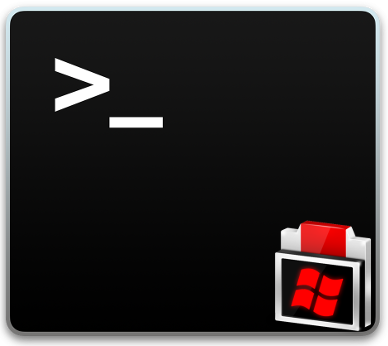SysMate – Host File Walker (Command-Line Engine) is a command line version of SHFW.
Specially made for the developers, the command-line version makes it easier to edit the Windows hosts file without any hassle as it can be easily be integrated/operated within any third-party app.
User Guide:
Product Description
What is SysMate – Host File Walker (CLI)?
SysMate – Host File Walker (CLI) is a command-line version of SHFW (GUI) which helps you edit, backup, restore and delete the Windows Hosts file. SHFW (CLI) has been made especially for the developers allowing them to use SHFW as an internal component of their software for editing the Hosts file.The Hosts file is an IP or Internet Protocol address mapper. Each IP address in the hosts file in assigned to a host name or Domain Name Server/Service (DNS) name.
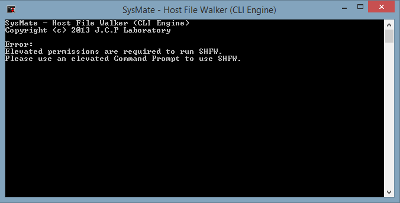
Where can it be used?
- Diversion. There are various usage for such a tool but the most common is to divert someone who wants to load a particular website to another or to a fake website. For example if the hosts file of a computer has mapped the DNS name “jcplaboratory.org” with the IP address of Google, each time someone tries to load jcplaboratory.org in a web browser he would end up being on Google.
- Give names to your network devices. You certainly know what a network router is, what’s its job and you’ve probably been accessing it from time to time to adjust settings to maintain your network either at home or at work. Routers normally have a physical, static IP address usually like this 192.168.1.1. With the hosts file you can map your Router’s IP address with a url. For instance you can use www.myrouter.com mapped with the IP address of your Router. So each time you need to access your router just type the url into a browser instead of an IP.
- Access Restriction. You can use SHFW to prevent someone from accessing a website. Simply map the undesired website DNS name with a local host / loopback address. (Usually 127.0.0.1)
Additionally, the Command-Line version allows the following:
- An output rendering of the Hosts file content.
- Adding and removing to/from the Hosts file via command line or through an in-app procedure.
- Restoring the default Hosts file.
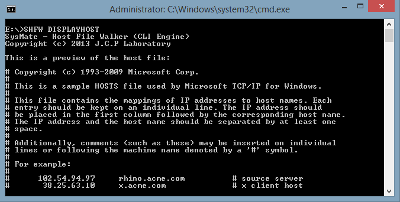
How does it work?
SysMate- Host File Walker (CLI) is a behind the scene mediator between the developers and the Hosts file. You order, it executes!